Many users have questions about am I get punished or need to install
a crack windows 11 ISO to get used on my pc. But that’s not true. You can use
windows 11 legally just by simply following the steps.
Steps:
Step1: open your favorite browser and type windows 11 iso file download. Click on this first link
Step2: you can create your bootable USB or DVD from the media creation tool you will see the option if you open Microsoft official websites. But
in this article, I will show you how to download the windows 11 original ISO. Now go
to the download windows 11 disk image (ISO) Section.
Step3: In the download windows 11 disk image (ISO) section.
click on select download and you will get the option to choose > windows 11 (multi-edition
ISO). Click on it.
Step4: Now click on download this will redirect to select the product language section.
Step5: now chose your language Note that you need to
choose the same language when you install windows. Now choose your language in
my case I will choose English International. And click
on confirm.
Step6: After you click confirm you will be redirected to the windows 11 English International section.
as shown below.
Step7: now once you click on 64-bit
Download then it will start to download.
Hope you follow step by step process. I know I know this is a
simple process that you can download just by browsing the Microsoft website. After this
article, you will get an idea of how you can download windows 11 iso files. You can
choose your own language which will be able to get an option once When you install
windows 11.
thanks for reading this article. let me know what you think of this article in the comment section and don’t forget to share it with your friends.


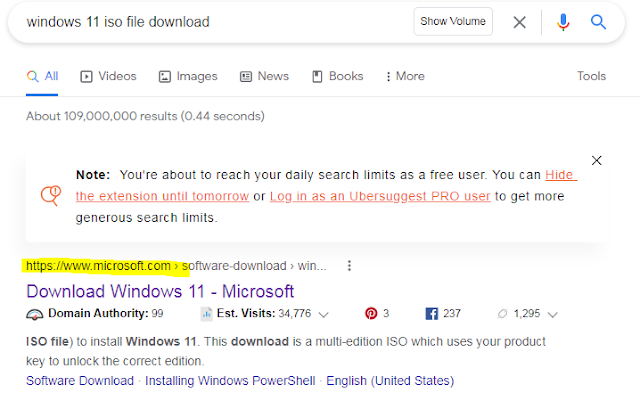









0 Comments