Recuva is a software a complete freeware capable of recovering those deleted files. you don't have to create tension with deleted files. this software is free and easy to use. thanks to the Recuva software. this software is designed by piriform to recover deleted files. when your files will lose by a virus attack then Recuva helps to recover files.
Note: this software works only on the Windows operating system. and it is free to use.
Recuva is an amazing software it helps to recover del files and I love this Recuva software. it is very helpful.
CLICK HERE TO DOWNLOAD RECUVA SOFTWARE
STEP 1: Install the Recuva software on
your computer. the deleted files located must be detected by your PC. If
your deleted files are stored on an external device, connect your phone by USB.S
select the file types (Pictures, Music, Video, Compressed, Emails) or
"Other" to show all files.
STEP 2: Select file location. if you may not sure they chose. I'm not sure.
Click on DO NOT enable it right now as Deep Scan is quite time-intensive. go to this mode when your deleted files are not found
STEP 3: click on the start button to run the scanning process.
when your
scanning is over then click on the switch to advanced mode.
now you see more
options to choose from. now chose your file.
STEP 4: once your deleted files will found click on recovery. Your selected files will be exported. Done!



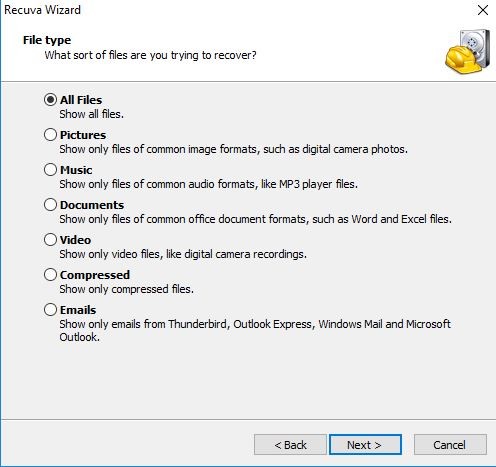




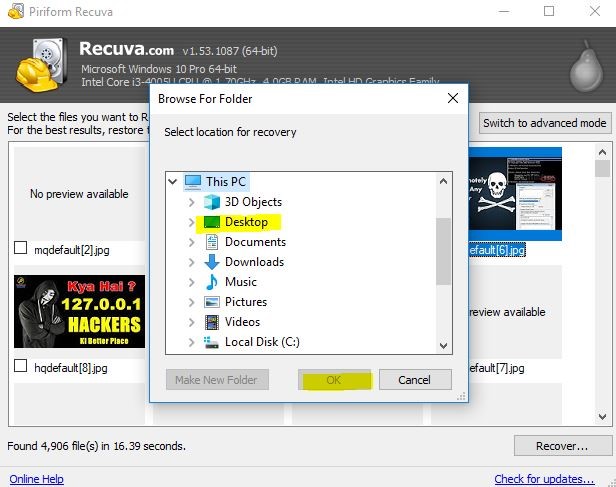






0 Comments